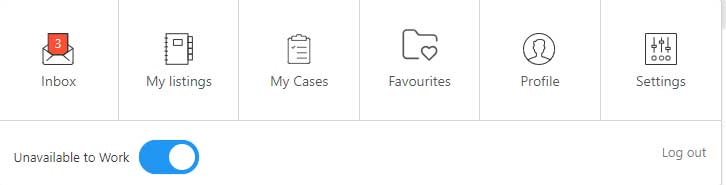Knowledge Base
Welcome to our Knowledge Base FAQ page! Here, you'll find answers to the most commonly asked questions about our platform. Whether you're troubleshooting an issue or just need more information, this page is designed to provide quick and clear solutions. If you can't find what you're looking for, don't hesitate to reach out to our support team for further assistance.
General
CadCamMasters.com is the world’s largest outsourcing platform for freelance dental CAD designers. It enables you to hire dental CAD designers for specific cases or your daily needs quickly and securely. You will be able to see designers' listed design services, prices, portfolios, and reviews to make an informed decision before sending your cases. Our tailored escrow payment system ensures that your payment is always protected and only released to the designer after you accept the delivered design.
In today's digital dentistry landscape, the need for precision and rapid turnaround in dental labs and clinics is greater than ever. Achieving this requires high-quality digital designers with a range of skills, which typically involves substantial investments, such as:
- Assembling a team of skilled dental CAD designers proficient in various software and techniques.
- Equipping each designer with a workstation, computer, and specialized software.
- Maintaining a sufficiently large team to handle peak workloads and diverse design needs.
These requirements lead to significant infrastructure costs, software licensing fees, and labor expenses, compounded by the challenge of managing labor costs during periods of fluctuating demand. We streamline this process by offering a cost-effective and secure way to collaborate with remote dental CAD designers. Here’s how you benefit:
- Access a wide range of expertise and design techniques.
- Find the ideal designer for specialized cases.
- Efficiently manage a remote CAD team, assigning cases based on specific strengths and techniques for fewer revisions and faster turnaround (e.g., posterior cases, aesthetic cases, full arches).
- Work with designers who are always current with the latest trends and technologies.
- Handle workload peaks without excessive stress.
- Save on hardware and software licensing fees.
- Control costs on a case-by-case basis, enhancing efficiency in your operations.
- Scale your services without expanding in-house staff.
There are several ways to maximize your production using the platform, tailored to the specific needs of your business. Here are some examples:
- Digital Dentistry Doctors: Digital dentistry is an innovative and exciting field. Having a digital patient makes the planning and design phase accessible for Prosthodontists and oral surgeons. However, the specificities of each case can consume valuable time that could be better spent treating patients. By delegating the planning phase to remote designers, you ensure this important step is not skipped, allowing you more time to focus on your patients.
- Orthodontists: Digital orthodontics is emerging in the field of orthopedic appliances. Clear aligner technology is here to stay, and in-office aligners are now accessible to every practice. You can start using this technology by employing a remote designer specialized in aligner ortho planning.
- Solo Dental Technicians: For solo dental technicians, multitasking is a significant challenge. By outsourcing digital case design, you can concentrate on quality control and the finishing stage, ensuring high-quality results without overwhelming yourself.
- Small Dental Labs and In-Office Labs: Even with a digital department, small dental labs and in-office labs face challenges similar to solo dental technicians. Digital cases can accumulate, creating backlogs. By using the internal workforce for quality control and selected case designs, and outsourcing the remaining cases, you can increase production without extending turnaround times.
- Large Dental Labs: Large dental labs typically have big digital departments but may face production and quality issues due to the difficulty of managing large teams and peak workloads. By consistently outsourcing some of the work, you ensure your internal team can focus on what they do best, and you are always prepared to handle work peaks without stress.
By leveraging the platform's capabilities, you can optimize your production processes, improve efficiency, and maintain high-quality standards across all aspects of your dental practice or lab.
Unlike conventional design centers, where you often don't know who is working on your cases and face various communication hassles, CadCam Masters gives you control over the entire process. You have the freedom to choose and contact each designer based on their portfolio and strengths, ensuring consistent results. By working directly with each designer and mutually establishing fees, you foster healthier, long-term professional relationships, ultimately leading to higher quality designs.
We developed a transaction process that guarantees security and trust between clients and dental CAD designers, ensuring that all parties are protected throughout the entire process.
It starts by selecting a design service, funding the payment (which is held and not charged until the work is completed and approved), and releasing the payment to the freelancer upon your approval.
Our platform ensures secure transactions and includes a feedback system for both parties.
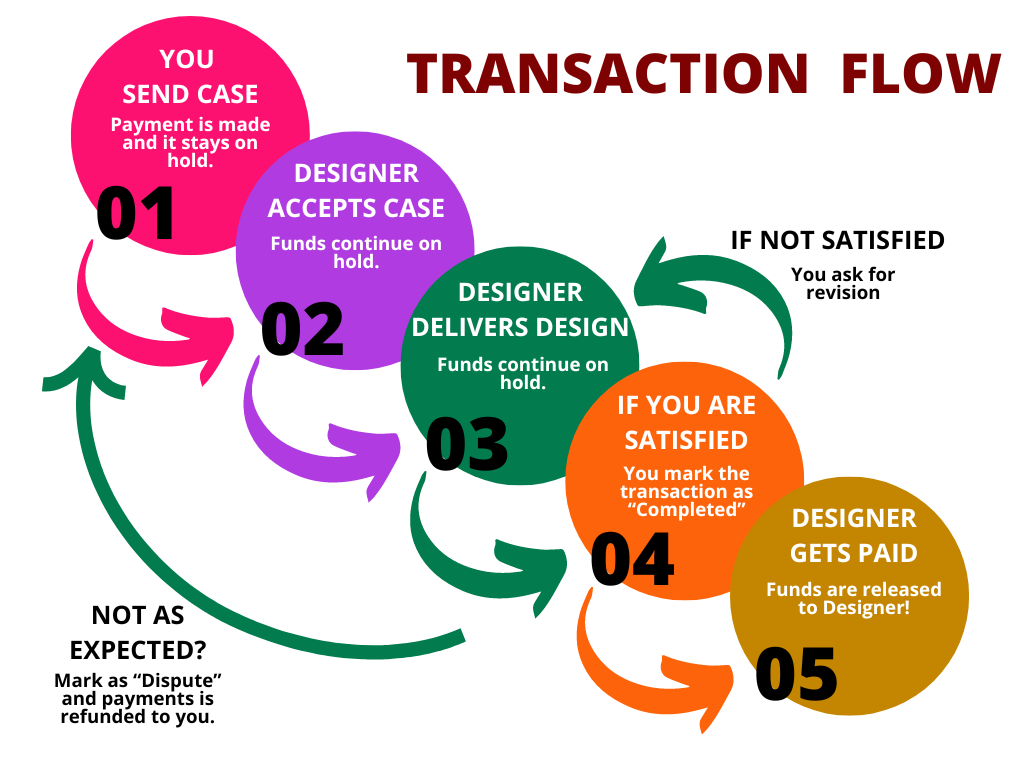
While it might seem like a restrictive measure to keep users on the platform, it's not intended to limit communication. In today's connected world, restricting communication is impractical. Our goal isn't to prevent interaction but to ensure professional communication remains clear, complete, and consistently documented. The principle of "what is written is what counts" is crucial here.
By prioritizing written communication, we promote enhanced clarity and accountability, maintain accurate records, and ensure that information is effectively shared and preserved. Adhering to this rule helps avoid misunderstandings, reduces the need for revisions, and prevents requests that fall outside the initial scope.
We understand that in some situations it might seem quicker to explain things over the phone, WhatsApp, or video calls. However, these methods frequently result in missed information, lack of accountability, numerous revisions, and extra work. When issues arise and disputes occur, there's no written record to refer back to, making it challenging to assign accountability.
This is where our platform's rule comes into play. By enforcing communication within the platform, we eliminate the possibility of yielding to client preferences for off-platform discussions. This ensures that the correct communication protocols are always followed, protecting both parties and promoting efficient, accountable interactions.
This service allows you to securely share files both inside and outside the platform by generating a downloadable URL, similar to the WeTransfer service. Simply upload or drag the files, and a download URL will be created that you can share with the recipient. Additionally, all file URLs shared with other users through the message system and cases are accessible there.
CadCamMasters.com is always accessible on the go, as it’s available as a Progressive Web App (PWA). This means you can install it on your mobile device without needing the App Store or Google Play.
Here’s how to install it:
- For iOS:
- Open Safari and navigate to CadCamMasters.com.
- Tap the "Share" icon at the bottom of the screen.
- Select "Add to Home Screen."
- Tap "Add," and the app icon will appear on your home screen.
- For Android:
- Open Chrome and go to CadCamMasters.com.
- Tap the menu icon (three dots) in the top-right corner.
- Select "Add to Home Screen."
- Confirm by tapping "Add," and the app will be installed on your device.
Once installed, the app will function like any other and be easily accessible from your home screen.
Be sure to enable notifications to stay updated on important alerts, such as new messages and cases.
Patient Information Storage:
CadCamMasters (CCM) does not ask for or store any sensitive patient information. Any sensitive patient data, such as intraoral scans or DICOM files, are exchanged directly between clients and designers through our file transfer service. This service ensures the data is encrypted during transfer and is automatically deleted after the download is complete.
Access to Information:
If sensitive patient information is exchanged on our platform, it will be only accessible to the buyer and the seller involved in the transaction. No other parties, including CCM, have access to this information.
Use and Review of Information:
CCM does not request, review, store, or use any patient information. We prioritize the privacy and security of our users' data.
Personal Information for Account Verification:
Sellers on our platform are required to provide ID documents and other sensitive information for account verification purposes. This personal information is securely processed and deleted immediately after the verification process is completed.
No, it's against our Terms of Service to use your CadCam Masters profile, listings, or any other tools to sell or market other products or services.
Breaching the Terms of Service can result in account suspension or termination, as outlined in the Terms of Service. You can find the full details here.
I hire dental cad designer or services
To send a case to a designer, follow these steps:
- Step 1: Browse through the available listings and select the service from a designer that meets your needs. You can find listings via the “Find a Designer” page, the designer's profile page, or the conversation's right column in the message system.
- Step 2: On the listing page, select the number of units or arches and click on the “Send Case” button to be redirected to the order page.
- Step 3: On the order page, provide the case instructions and attach any relevant files, such as scan files and photos. Insert the Case ID for easy identification, fill in the payment details, and click on “Confirm Payment”. The payment amount will be blocked from your payment source but will only be charged when you mark the case as completed.
Case Management:
Once the case is sent, it will be managed within the message system. A new conversation will open in the “Cases” tab on the left column whenever a new case is sent.
In this conversation, you can communicate about the case, exchange files, receive the delivered work, and manage all related aspects. This method promotes enhanced clarity and accountability, maintains accurate records, and ensures effective information sharing and preservation. In the event of a dispute, the conversation history is crucial.
Transaction Stages:
- Waiting for Designer Acceptance: After sending a case, the designer must accept it. During this stage, you can cancel the request via the “Cancel Request” button. This will also cancel any charges.
- Waiting for Designer to Fulfill the Order: This stage starts after the designer accepts the case and lasts while the designer works on the case and any revisions. It ends when you mark the case as completed.
- Completed: Once you receive the completed design and are satisfied with it, mark the case as completed by clicking the “Transaction Completed” button. Only then will your payment source be charged, and the payment will be made to the designer. You will then proceed to the next step: Review.
- Dispute: If you are not satisfied with the delivered design and choose to dispute it, click on “Dispute Case”. This stops the transaction and prevents the charge. The dispute will be sent to the resolution center, which will handle it based on the case specifics.
- Review/Evaluation: You will be asked to evaluate the delivered design on a 1 to 5 stars scale and provide a brief description. This step is not mandatory but allows you to give public feedback about your experience with the designer. Positive reviews enhance the designer’s reputation. As a client, you will also be evaluated by the designer.
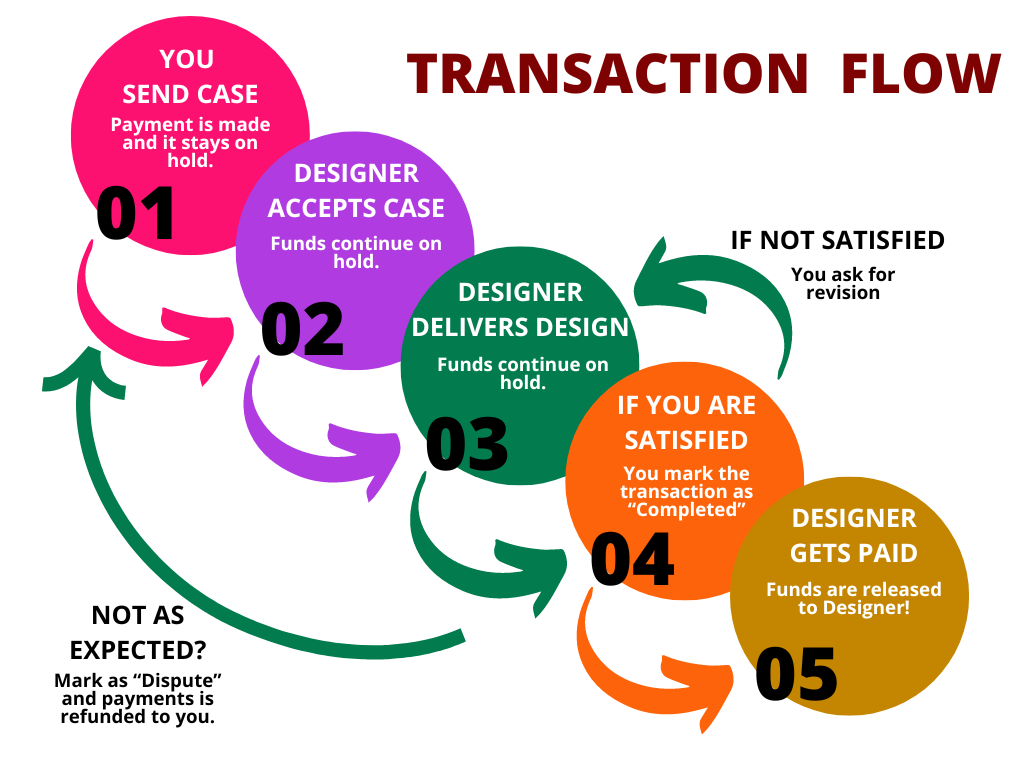
On CadCamMasters.com, payments are funded upfront and held securely in escrow until the work is completed to your satisfaction. This ensures that your payment is protected, and the freelancer only receives the funds once you've approved the delivered work. This system safeguards both clients and freelancers, providing peace of mind throughout the transaction.
If the delivered service doesn't meet your expectations or isn't as requested, you can ask the freelancer for revisions. If the issue remains unresolved, you can open a dispute. The funds in escrow will only be released once the issue is resolved to your satisfaction, or refunded if a resolution cannot be reached.
The transaction process on CadCamMasters.com is designed to ensure a smooth and secure experience for clients. Here's how it works:
- Sending a Case: Start by browsing through the available listings and selecting a service that fits your needs. Once you've chosen a designer, click the “Send Case” button on their listing. You’ll be redirected to the order page, where you can provide case instructions, attach relevant files, and confirm payment. The payment amount will be blocked but not charged at this stage.
- Designer Acceptance: After sending your case, the designer will review and accept it. During this stage, you can cancel your request by clicking the “Cancel Request” button, which will also cancel any pending charges.
- Case in Progress: Once the designer accepts your case, they will begin working on it. You can manage the case within the messaging system under the “Cases” tab, where you can communicate with the designer, exchange files, and track progress.
- Case Completion: When the designer delivers the completed work, you can review it. If you’re satisfied, mark the case as completed by clicking the “Transaction Completed” button. At this point, your payment will be processed, and the funds will be released to the designer.
- Dispute Resolution: If you’re not satisfied with the delivered work, you can initiate a dispute by clicking the “Dispute Case” button. This will stop the transaction, and the case will be sent to the resolution center, where it will be reviewed and handled accordingly.
- Review/Evaluation: After the case is completed, you have the option to rate the designer on a 1 to 5 stars scale and provide feedback. This step is not mandatory, but positive reviews help build the designer’s reputation. As a client, you may also be evaluated by the designer.
Yes, you can discuss your specific needs and budget directly with designers using the platform’s messaging system. This allows you to negotiate and agree on personalized pricing tailored to your requirements. Then you can request the designer to build a “Private listing” for you that reflects the agreed conditions.
A Private Listing is a custom listing created by a designer for you, tailored to your unique needs and budget requirements agreed previously. These listings are confidential and only visible to you, ensuring they remain unseen by other users or in search results. You can access your private listings easily by clicking on the "private" button in the filter section, and you can also save these listings as favorites for quick access.
Yes, you can create a team by collaborating with multiple freelancers on the platform. This approach enables you to manage different aspects of your projects effectively by leveraging the expertise of various designers. You can save your preferred listings from favorite designers by clicking the heart icon in the top right corner of each listing. These saved listings can be easily accessed via the “Favorites” button, allowing you to quickly send your cases to your selected designers.
To find all your cases, start by going to the messaging system and selecting the "Cases" tab, where you can access all conversations and transaction history related to each case, making it easy to manage everything in one location. Additionally, you can view and manage all your active, completed, and past cases by going to your dashboard on CadCamMasters.com and selecting the "My Cases" section.
Pro badges are awarded to professionals who maintain an average 5-star rating across all their completed cases.
The verified badge on CadCamMasters.com indicates that a user has successfully completed the platform's verification process. This badge signifies that the user has provided accurate information and meets the platform's standards for identity. It helps build trust within the community, assuring clients and other users that the verified individual is legitimate.
Invoices for your transactions can be downloaded from the “My Cases” section or by navigating to “Settings” > “Transactions.” This section shows all your cases and relevant documents, including invoices.
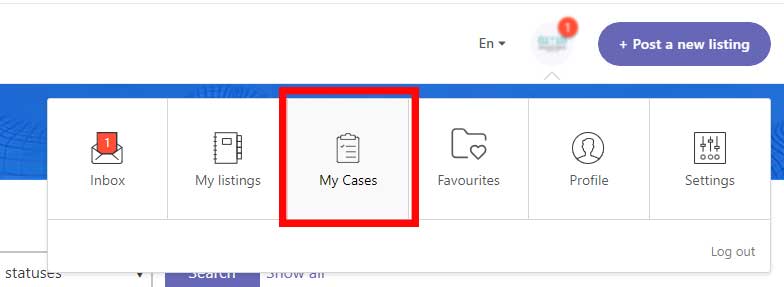
The messaging system enables seamless communication between clients and designers, with two tabs that separate general conversations from case-related discussions.
Direct Communication: You can send and receive messages directly through the platform, ensuring clear and efficient communication about case details, revisions, and updates.
Case Management: Each case has its own dedicated message thread where all related conversations and files are stored, making it easy to track discussions and review the case history.
Notifications: You'll receive notifications for new messages, so you can stay updated on all case activities.
File Sharing: The messaging system supports file sharing, allowing you to easily exchange project files and other necessary documents.
This system is designed to keep all communication organized and accessible, ensuring smooth collaboration on every case.
We require your tax ID to comply with legal and regulatory requirements for processing payments and to include it on your invoices. Providing your tax ID helps us maintain a secure and compliant platform for all users.
Yes. We do not store your Credit Card Info. All payment is handled by Stripe that is a certified PCI Service Provider Level 1. This is the most stringent level of certification available in the payments industry. To accomplish this, they use the best-in-class security tools and practices to maintain a high level of security.
You will receive notifications about your ongoing cases and conversations on your email, via direct notifications on your browser or mobile phone.
To ensure you stay updated, make sure your email notifications are enabled in your account settings, and you'll receive all notifications via email. When you install the CadCamMasters Progressive Web App (PWA) on your mobile device, be sure to allow notifications for real-time alerts. Additionally, you should activate notifications on your web browser to receive direct updates while you're online on your PC.
I provide dental cad designs or services
CadCam Masters is designed for Dental CAD Designers who wish to offer their remote services online. Designers can create profiles, showcase their portfolios, and list detailed services. The platform facilitates interactions between Employers and Designers, allowing designers to manage their work independently while reaching a global audience. As a designer, you can receive individual cases from clients or establish monthly contracts with a defined number of cases, resting assured your will always get paid.
CadCamMasters.com is a freelance platform tailored for dental CAD design professionals to showcase their skills and connect with clients seeking their expertise.
To get started, simply register on our platform. Once registered, you can create service listings that highlight your experience in designing wax-ups, crowns, bridges, implant restorations, and more. Be sure to follow our guidelines and rules to ensure a smooth and successful experience for both freelancers and clients.
Please note that we do not hire directly, but our platform provides an excellent opportunity to expand your client base and showcase your skills to a wider audience.
- Free Organic and Paid Marketing: Gain exposure and attract clients without any additional cost.
- Streamlined Tools and Workflow: Efficiently manage and receive new cases with our integrated tools. Focus only on designing.
- International Payment Processing: Access a global network of clients, expanding business opportunities and potential collaborations without worrying about how to collect payments.
- Payment Protection: Ensures you always get paid for your work, safeguarding your earnings without having to collect from your clients.
- Automated Invoicing: Simplify your billing process with our automated invoicing system.
- Review System: Public reviews allow you and your clients to make informed decisions based on past performance and feedback. Positive reviews enhance your reputation, attracting more opportunities consistently.
- Support: We are here for you always!
Yes. We use an escrow payment system where clients pay upfront before the work begins. The funds are securely held in escrow and are only released to you once the client approves the completed work. This system protects both freelancers and clients, ensuring that you get paid as long as you deliver the agreed-upon services.
Yes, a 9% commission (with a minimum fee of $3.49) is deducted from your earnings after the employer's payment is processed. This fee covers all payment processor charges and supports the platform's services, including paid marketing, international payment processing, payment protection, and automated invoicing.
To list your services, follow these four steps:
- Step 1: Register on the platform and create a detailed profile and portfolio. Ensure you fill in all the information correctly, including tax information.
- Step 2: Go to the “Post a New Listing” page and complete the payment of the one time verification fee.
- Step 3: Verify your account by going to Settings > Payments and providing accurate information and necessary documentation. The required documents may vary depending on your nationality, so make sure to upload the correct ones.
- Step 4: Configure your payout settings in Settings > Payments and complete the Stripe Connect onboarding process.
Yes, your profile page is crucial. It's your personal and professional showcase, helping you stand out in the community. Every client will review it to make an informed decision before sending you cases.
To make the most of your profile page:
- Complete Your Profile: Ensure all sections are filled with accurate, up-to-date information, including your professional experience, skills, and education.
- Add a Professional Photo and Banner: Use a clear, high-quality photo that presents you professionally. People connect with real photos, so using your actual picture rather than an avatar or other image can establish trust.
- Highlight Your Skills: Incorporate keywords that reflect your expertise and competencies to attract relevant opportunities and connections.
- Showcase Your Work: Upload your portfolio showcasing your best cases, designs, or any work that demonstrates your abilities and services.
- Engage with the Community: Follow other professionals, comment on their posts, and share relevant content to increase your visibility.
No, unless you can verify ownership of the company or brand.
Cases are sent to you directly through the CadCamMasters.com platform. Clients can find your services through your profile or service listings and can initiate a case by clicking the "Send Case" button on your listing with their specific requirements.
Once a client requests your services, you’ll receive a notification asking if you accept or reject the case. Be sure to evaluate all the provided information before accepting.
After acceptance, the case details will appear in the "Cases" section of your dashboard and messaging system. From there, you can review the details, communicate with the client, and start working on the case.
Our platform uses Stripe to process client’s payments and send them directly to your bank account.
Therefore, you will have to connect your personal, or company, bank account (IBAN or account number) using our built-in “Stripe Connect” feature.
Unfortunately, there are countries whose banks Stripe does not accept direct connections, but it can be linked via an intermediate partner.
The accepted countries are: Australia, Austria, Belgium, Bulgaria, Canada, Cyprus, Czech Republic, Denmark, Estonia, Finland, France, Germany, Greece, Hong Kong, Ireland, Italy, Japan, Latvia, Lithuania, Luxembourg, Malta, Mexico, The Netherlands, New Zealand, Norway, Poland, Portugal, Romania, Singapore, Slovakia, Slovenia, Spain, Sweden, Switzerland, United Kingdom, United States
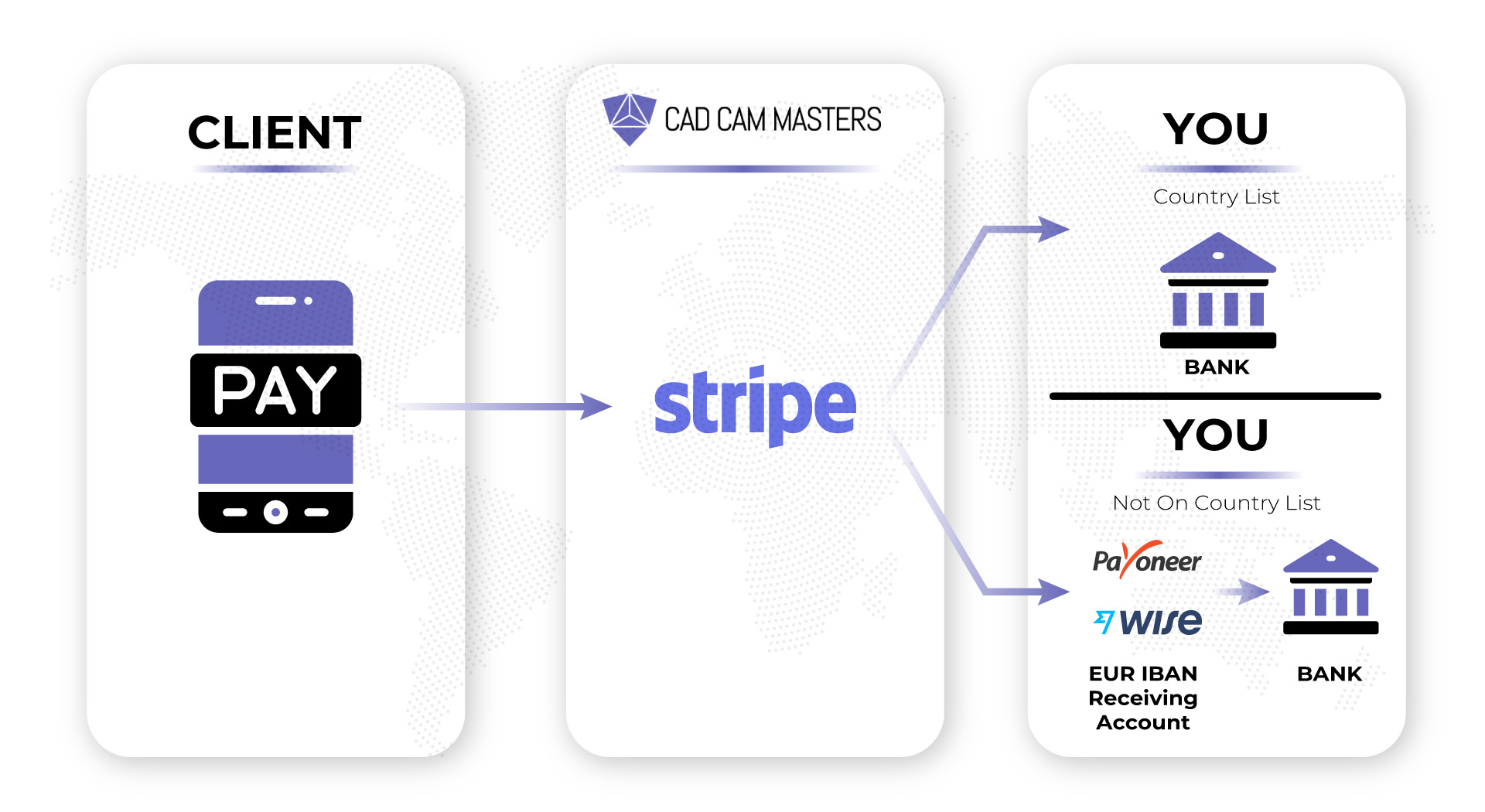
Ensure that your payout preferences are correctly set up in your account in Settings > Payments.
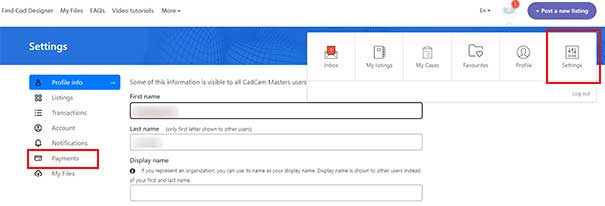
The transaction process on CadCamMasters.com is designed to ensure smooth and secure interactions between you and your clients. Here's how it works:
- Case Sent by Client: A client will browse your listings and select a service that fits their needs. Once they choose your service, they’ll send you a case by clicking the “Send Case” button. The case details, including instructions and relevant files, will be submitted along with a payment authorization. The payment amount is blocked but not charged at this stage.
- Designer Acceptance: After a case is sent, you'll receive a notification to review and accept the case. During this stage, the client has the option to cancel the request, which will automatically cancel any pending charges.
- Working on the Case: Once you accept the case, you can begin working on it. The project will be managed within the messaging system under the “Cases” tab, where you can communicate with the client, exchange files, and manage all case-related activities.
- Case Completion: After you deliver the completed work, the client will review it. If they are satisfied, they will mark the case as completed. Only then will the payment be processed from the client’s payment source and transferred to you.
- Dispute Resolution: If the client is not satisfied with the delivered work, they can choose to dispute the case. This will stop the transaction, and the case will be sent to the resolution center, where it will be handled based on the specifics of the situation.
- Review/Evaluation: Once the case is completed, the client will have the option to leave a review, rating the experience on a 1 to 5 stars scale and providing feedback. Positive reviews help build your reputation on the platform. As a designer, you will also have the opportunity to evaluate the client.
To set up your payment settings, we need to link your bank account to our payment processor so you can receive payments directly from clients. We use Stripe Connect for this process, as it is the most secure method available.
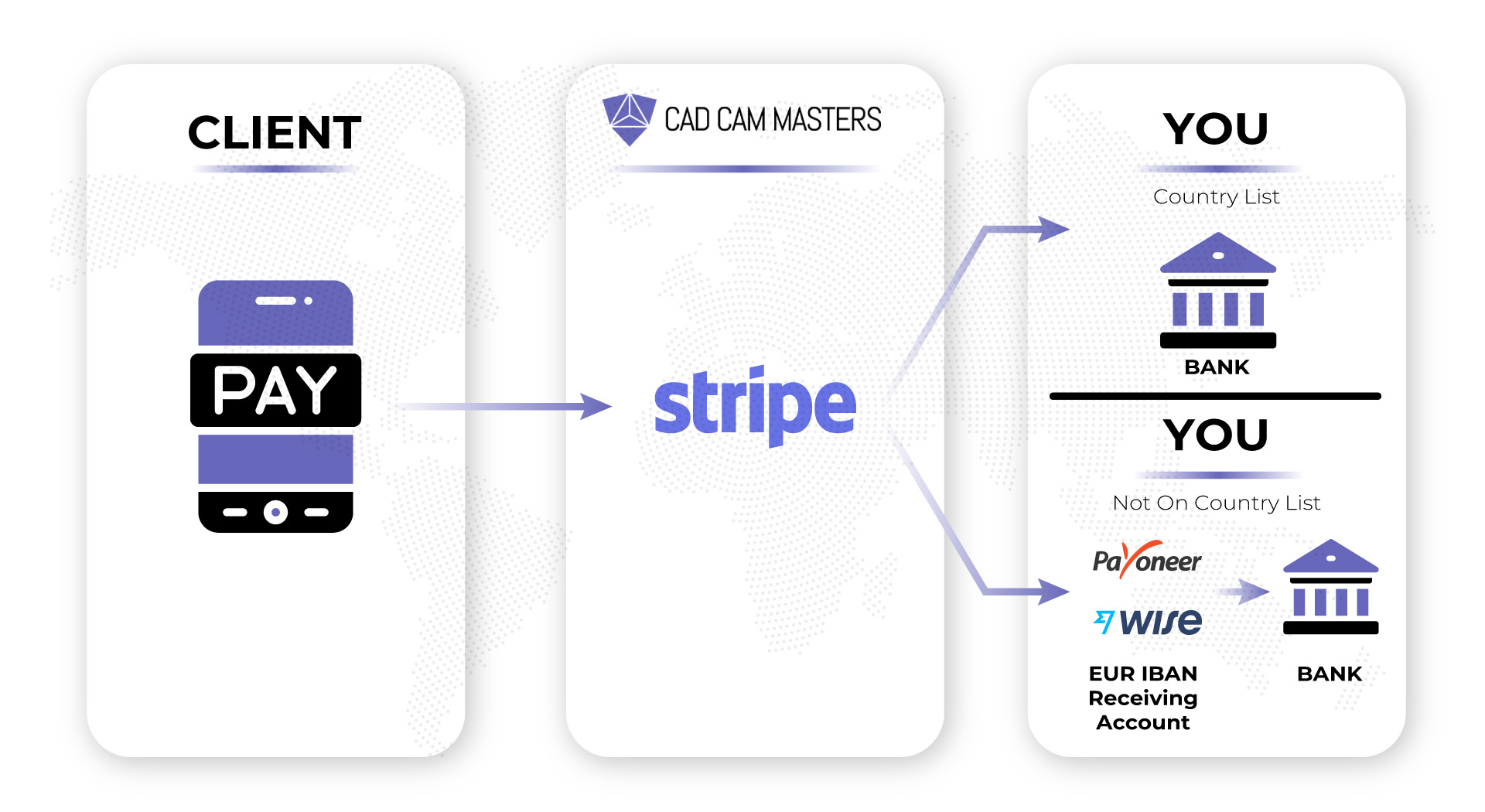
To start connecting your bank account, go to Settings > Payments.
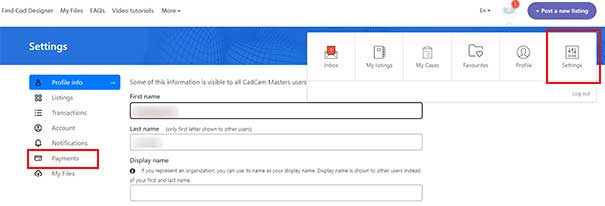
Select if you are an individual or a company, and your Country from the dropdown list. Click "save details" to start the Stripe Connect onboarding process.
Make sure to upload the requested documents by Stripe to verify your identity. Stripe verification is independent of the profile verification documentation.
If your bank account is from one of the countries not listed, it is still possible to receive payout by using Wise or Payoneer as an intermediary. They will give you a receiving Euro IBAN Bank account number that you will use to connect to Stripe.
You can open a free account on the one you prefer. Make sure that it accepts your home country. We will guide you step by step on how to set up your Wise or Payoneer account.
.Wise Setup:
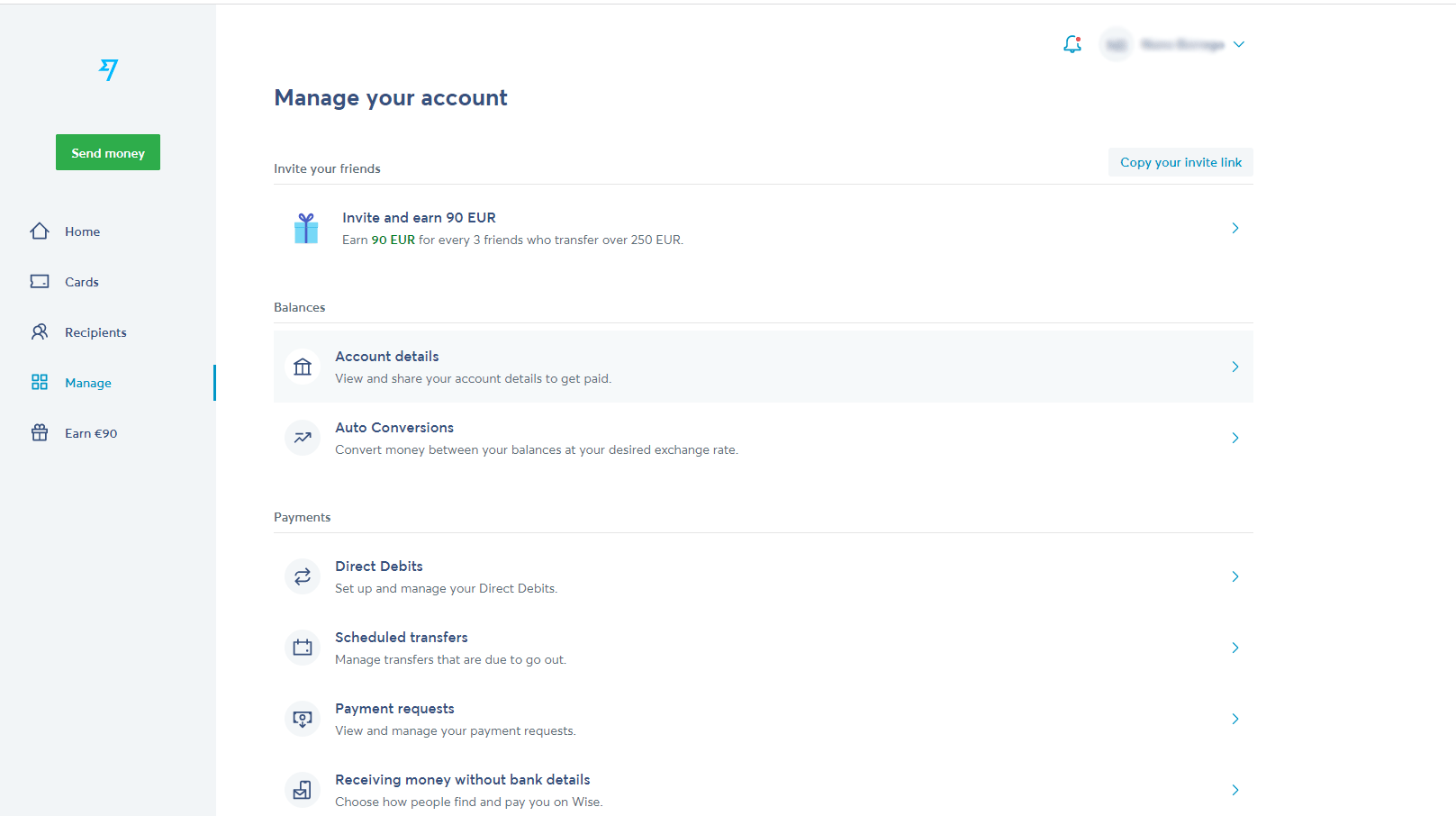
- Create a Wise Multi-Currency Account.
- Once you’ve completed the necessary forms, link it to your local bank account of choice. Add the currencies you would like to receive and hold money in. Please include USD and EUR.
- Next, add the countries that you’d like to get local bank details for. Simply choose Europe IBAN bank account number and SWIFT code.
- To view your new Europe IBAN bank account number and SWIFT code, go to “Manage Account » Account Details”. If you are a new Wise user, you might be asked to make a one-time-only deposit of 20€ into your account. Don’t worry, as you can withdraw it later.
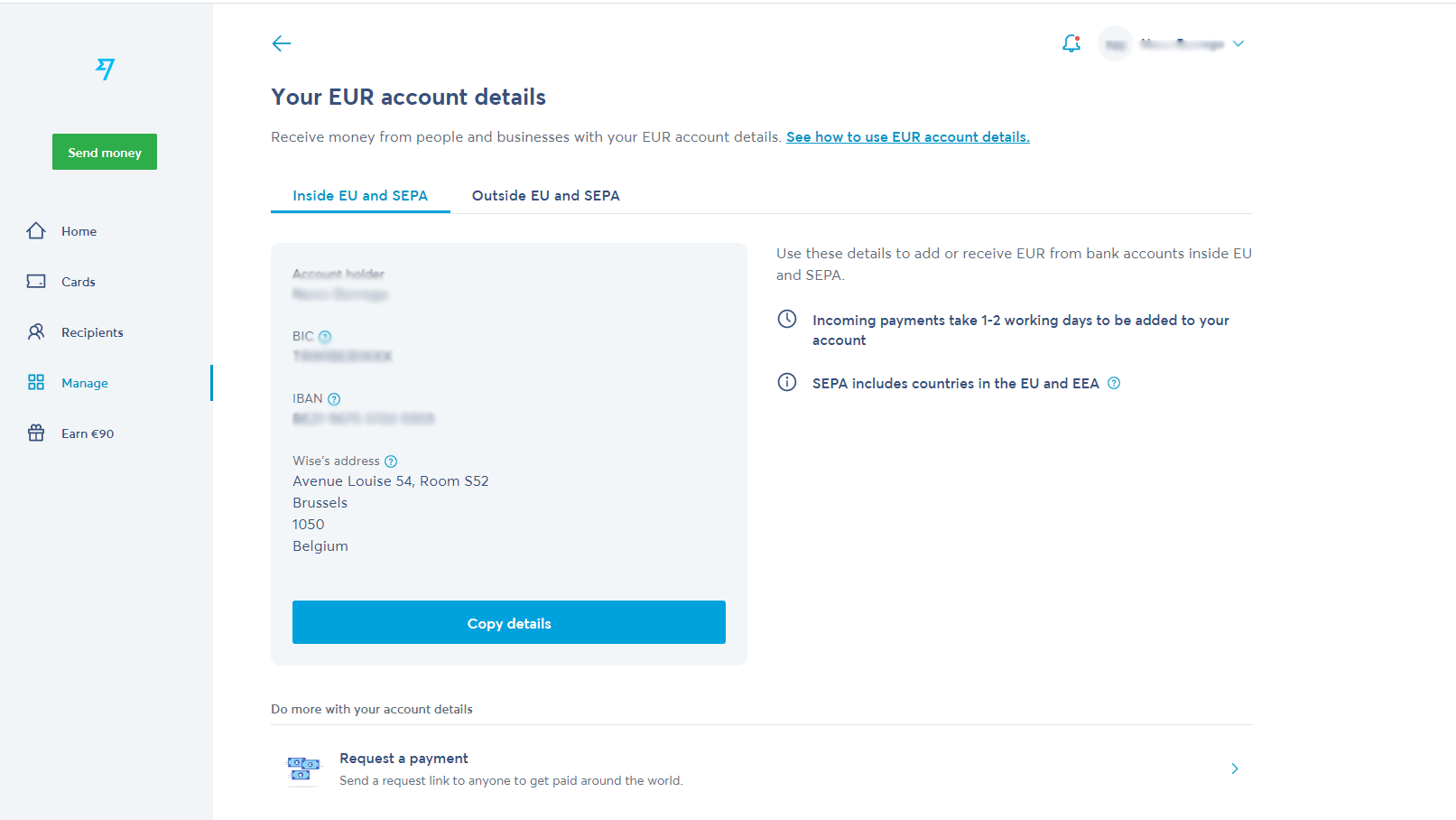
Now that you have your new Euro IBAN, you just need to know its country of origin.
That is what you will use to insert on Stripe.
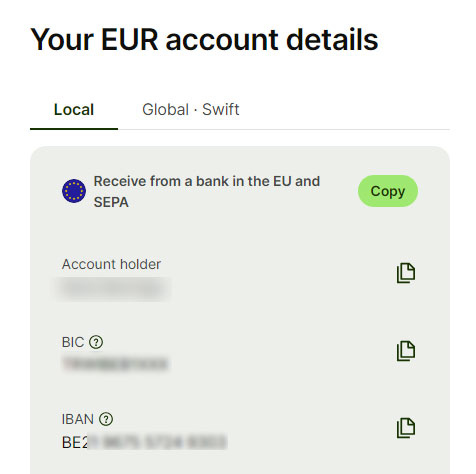
All the IBAN numbers start with 2 letters that describe the country of origin of the bank account. In the Wise image above, you can see that it starts with “BE” that means Belgium.
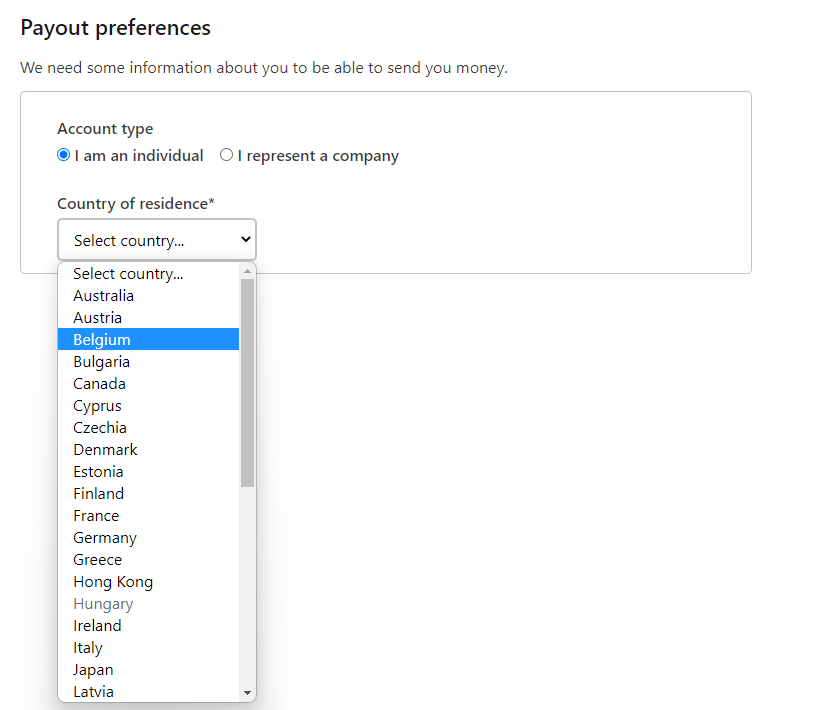
Now, on the country drop-down list, choose the country relative to your new Euro IBAN number, as explained in the previous step.
You will use the foreign bank account details (IBAN) you received through Wise.
Continue, and you will be redirected to our online form hosted at Stripe. Fill in your data and ensure it is the same as on your Wise account. In the address field, you won’t be able to add your own country. Still, enter your own address and simply select the country and region related to your new Euro IBAN as you did before on the drop-down list.
Payoneer Setup:
- Create a Payoneer Account.
- Once you’ve completed the necessary forms, link it to your local bank account.
- Go to Dashboard » Get Paid » Receiving Accounts » Request accounts and make sure to choose eurozone.
- Next, click on “Submit Request” and wait for the approval. Normally it takes 24 hours.
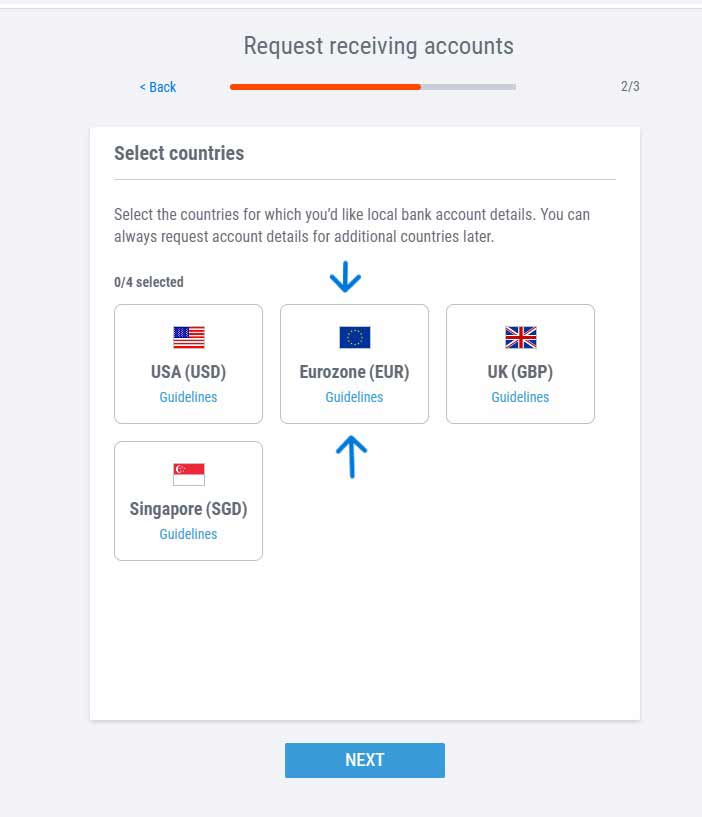
Now that you have your new Euro IBAN, you just need to know its country of origin.
That is what you will use to insert on Stripe.
All the IBAN numbers start with 2 letters that describe the country of origin of the bank account. In the Payoneer image above, you can see that it starts with “LE” that means Luxemburg.
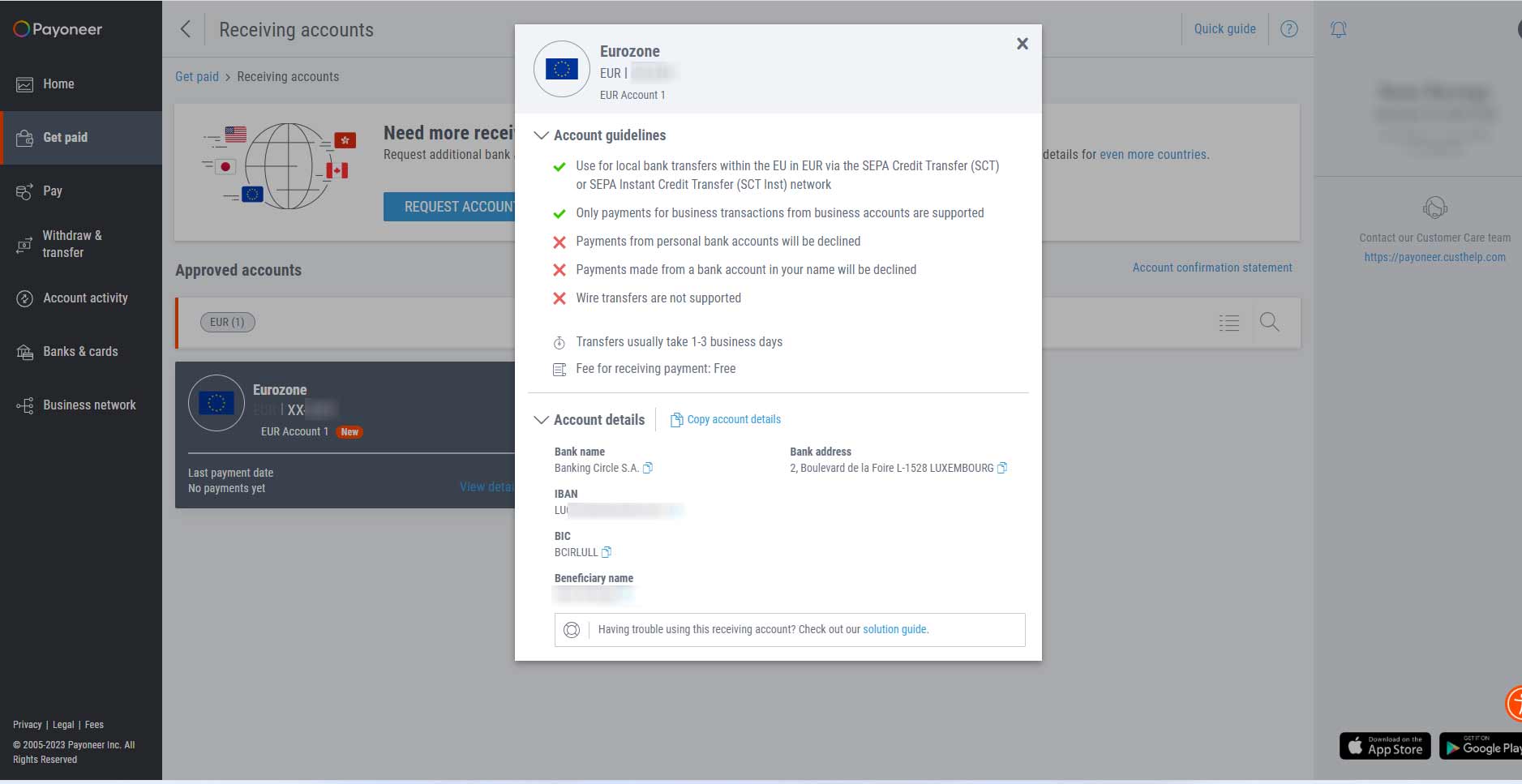
Now, on the country drop-down list, choose the country relative to your new Euro IBAN number, as explained in the previous step.
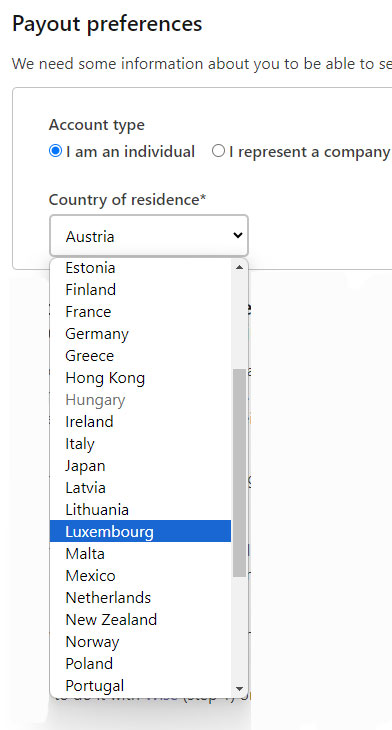
You will use the foreign bank account details (IBAN) you received through Payoneer.
Continue, and you will be redirected to our online form hosted at Stripe. Fill in your data and ensure it is the same as on your Payoneer account. In the address field, you won’t be able to add your own country. Still, enter your own address and simply select the country and region related to your new Euro IBAN as you did before on the drop-down list.
To verify your account on CadCamMasters.com, you need to provide accurate information about yourself or your business. This includes submitting required documentation, such as a government-issued ID, Passport, or proof of business ownership, to our verification team. It will depend on your nationality. Simply follow the steps outlined on the platform to complete the verification process at Settings > Payments.
Patient Information Storage:
CadCamMasters (CCM) does not request or store any sensitive patient information. Any sensitive data, such as intraoral scans or DICOM files, is exchanged directly between clients and designers through our secure file transfer service. This service encrypts the data during transfer and automatically deletes it after the download is complete.
Access to Information:
If sensitive patient information is exchanged on our platform, it is only accessible to the buyer and the seller involved in the transaction. No other parties, including CCM, have access to this information.
Use and Review of Information:
CCM does not request, review, store, or use any patient information. We are committed to protecting the privacy and security of our users' data.
Personal Information for Account Verification:
Sellers are required to provide ID documents and other sensitive information for account verification. This personal information is securely processed and deleted immediately after the verification process is completed.
Tax Identification Number is the number that your country uses for collecting your tax information and may have a different name such as VAT number, PAN in India, and some countries may use a National ID number. You can find more info about it here.
It may take up to seven days for the funds to appear on your bank statement after the client marks the order as completed. To ensure timely payments, please verify that your payout preferences are correctly configured.
To succeed in this platform, you have to apply the same principles as in any business. The basic principles you have to transmit are:
- Expertise in the area
- Timely and objective communication
- Trust
- Correct Pricing
Provide clear and comprehensive service descriptions, use high-quality images, specify the CAD software you use, and clearly state your pricing and revision policies. Maintain good communication with clients and deliver high-quality work on time to build a strong reputation.
Yes, the minimum listing price is $7. This ensures that all services have a baseline value and helps maintain the platform’s quality standards.
Yes, you can negotiate quantity discounts directly with Employers through the platform’s messaging system. This flexibility allows you to accommodate larger projects and provide competitive pricing.
If you need to offer a special price to a particular client without making it public, you can create a listing, set it to "private," and share it directly with that client.
Additionally, within each listing, you can set up quantity discounts in the listing price settings. For more details, refer to question 3.19.
Pricing your services correctly is very important so let’s take some things into consideration before submitting.
As outlined in our terms of service, we deduct a 9% commission fee from each transaction, with a minimum fee of $3.49. This ensures that smaller transactions remain feasible despite the international payment processor costs.
Taking the minimum fee value of $3,49 into account, we can do the math, and 3.49/0.09 x 1 = 38,77. So we can conclude that payments until $38,77 will always be deducted the same minimum fee of $3,49. Only when higher will be deducted 9%.
Let’s give an example:
You want to receive $5 per unit, but you consider a quantity discount and lower to 4$ for more than 10 units order.
The price that will appear in the listing will be "from $4" (as it is the smaller price), but you would have to fill the list pricing like this:
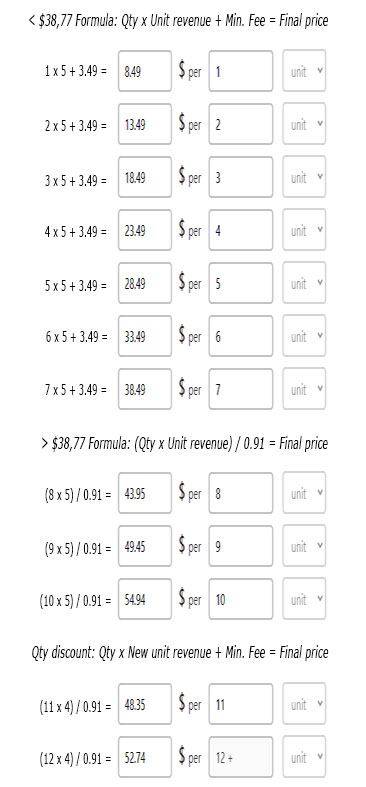
Private Listings are customized listings created for specific clients. These listings are not visible to the public and are tailored to meet the unique needs and budget requirements of the intended client. They ensure confidentiality and exclusivity for specialized services or negotiated prices.
You can make any listing private by checking the appropriate checkbox and selecting the client's name.
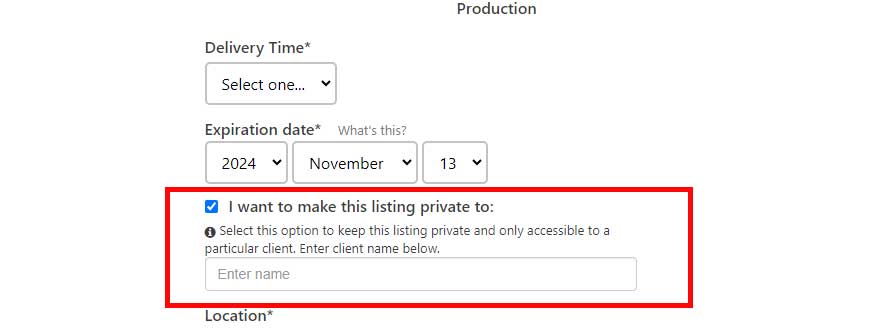
To earn a Pro Badge, you must maintain an average of 5-star reviews on your completed cases. To achieve this, consistently act professionally, maintain timely communication, respect deadlines, deliver high-quality work, and encourage your clients to leave ratings. A Pro Badge will boost your visibility, placing your listings at the top of search results.
Your profile may have been rejected for several reasons, including:
- Incomplete Information: Your profile might be missing essential details such as your real name, tax identification number, or country. Additionally, using a profile photo that does not accurately represent the profile owner can result in rejection.
- Inaccurate or Misleading Information: If the information provided does not reflect your actual skills, experience, or qualifications, or if it represents a brand or company not confirmed to be owned by the user, the profile may be rejected.
- Violation of Platform Guidelines: If your profile contains content or images that violate our platform's guidelines or Terms of Service—such as personal contact details phone number, email, social network links, usernames, or QR codes—it will be rejected.
- Low-Quality or Inappropriate Profile or Portfolio Images: If the images you uploaded do not meet our quality standards, are inappropriate, or are not owned by you, your profile could be rejected.
To address the issue, please review your profile to ensure all information is accurate, complete, and in compliance with our guidelines.
To ensure the quality of services offered, all listings undergo manual review before going live.
A listing may be rejected or remain invisible online due to the following reasons:
- User profile not approved
- User account not verified
- Payment settings not configured correctly
If any of these requirements are incomplete or missing, the listing will be rejected or kept offline until corrected.
Once these requirements are fulfilled, ensure your listing complies with our Terms of Service (TOS) by including:
- A detailed description of the service offered
- The software used
- The number of revisions provided
- Pricing and images relevant to the service (only CAD design images allowed)
- High-quality images (screenshots are recommended)
- No promotion or sale of other products or services
- One listing per design category/subcategory
If any of these requirements are incomplete or missing, the listing will be rejected or kept offline until corrected.
If you can't find your listing online, it may be due to one of the following reasons:
- It hasn't been approved yet.
- It was rejected.
- Your profile hasn't been verified.
- Your payment settings aren't properly set up.
Exchanging contact information (e.g., email, phone, etc.) or conducting payments outside of CadCam Masters is a breach of Terms of Service and will lead to account disablement.
While it might seem like a restrictive measure to keep users on the platform, it's not intended to limit communication. In today's connected world, restricting communication is impractical. Our goal isn't to prevent interaction but to ensure professional communication remains clear, complete, and consistently documented. The principle of "what is written is what counts" is crucial here.
By prioritizing written communication, we promote enhanced clarity and accountability, maintain accurate records, and ensure that information is effectively shared and preserved. Adhering to this rule helps avoid misunderstandings, reduces the need for revisions, and prevents requests that fall outside the initial scope.
We understand that in some situations it might seem quicker to explain things over the phone, WhatsApp, or video calls. However, these methods frequently result in missed information, lack of accountability, numerous revisions, and extra work. When issues arise and disputes occur, there's no written record to refer back to, making it challenging to assign accountability.
This is where our platform's rule comes into play. By enforcing communication within the platform, we eliminate the possibility of yielding to client preferences for off-platform discussions. This ensures that the correct communication protocols are always followed, protecting both parties and promoting efficient, accountable interactions.
If you haven't received any cases yet, it could be due to several factors:
- Profile Visibility: Make sure your profile is fully completed and optimized. A detailed profile with a professional photo, clear service descriptions, and a strong portfolio builds trust and can attract more clients.
- Service Listings: Verify that your service listings are active and accurately reflect what you offer. Ensure they are well-categorized to appear in relevant searches and include high-quality images.
- Pricing: Review your pricing to ensure it is competitive and reflects the value you provide. Prices that are too high or too low compared to others in your field might deter potential clients.
- Marketing: Increase your visibility by engaging with the community, commenting on posts, and sharing your insights.
- Response Time: Clients often prefer designers who respond quickly. Make sure you’re prompt in replying to inquiries to boost your chances of securing cases.
If you’ve addressed these areas and are still not receiving cases, it may just take some time to build your presence on the platform. Patience and persistence are important as you continue to refine your profile and services.
You will receive notifications about your ongoing cases and conversations on your email, via direct notifications on your browser or mobile phone.
To ensure you stay updated, make sure your email notifications are enabled in your account settings, and you'll receive all notifications via email. When you install the CadCamMasters Progressive Web App (PWA) on your mobile device, be sure to allow notifications for real-time alerts. Additionally, you should activate notifications on your web browser to receive direct updates while you're online on your PC.
You should directly contact your client through the messaging system and kindly ask them to mark the transaction as completed. If they don’t, there’s no need to worry because after 30 days, all transactions are automatically marked as completed.
The platform automatically generates invoices on your behalf for each completed transaction. However, as a freelancer, you are responsible for paying any applicable taxes based on your residency and jurisdiction. You also have the option to issue your own invoice according to your country’s regulations and send it to your clients.
If you're on vacation or unable to take on new cases, you can switch the toggle button to “Unavailable to Work”. This will display a “Fully Booked” warning on your listings and during ordering, but clients can still place an order. When an order is placed, a pop-up warning will appear:
"This designer is fully booked at the moment, so your case might not be delivered on time. Do you still want to send it? Yes/No"
Additionally, if clients try to contact you, they will receive an automated reply stating:
"Thank you for reaching out. I am currently unavailable and may not reply to your message in a timely manner. Nevertheless, your inquiry is important to me and will be addressed as soon as I see it. Thank you for your understanding."